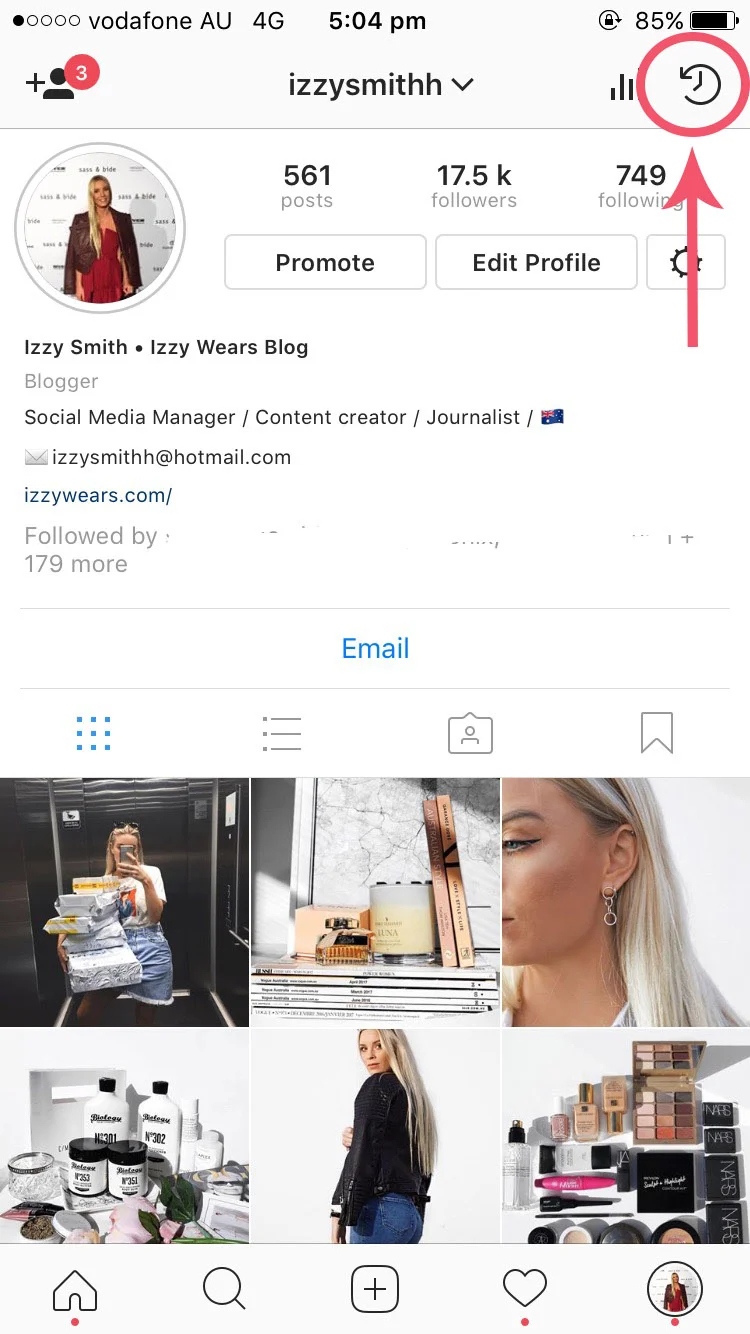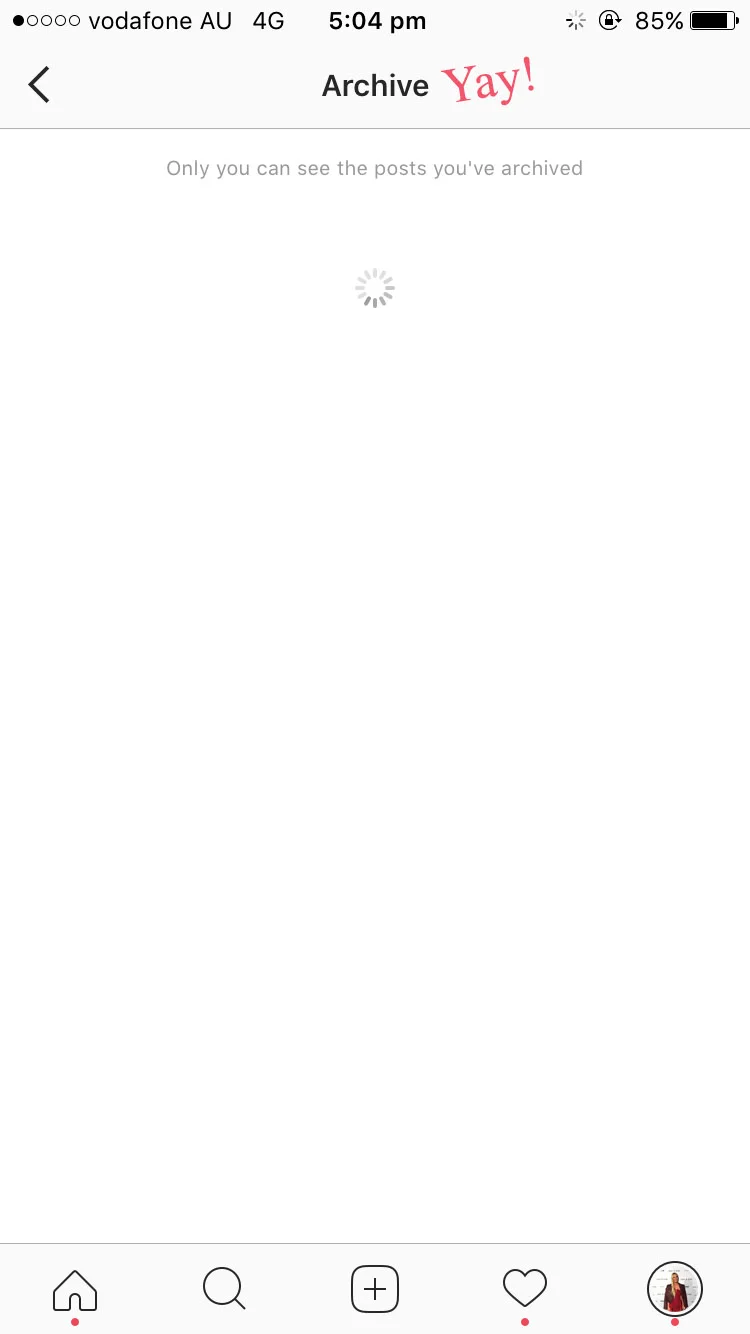How to Archive Instagram Photos to a Secret Gallery
Instagram Update - Version 10.21
I can't keep up with Instagrams updates lately! Every few weeks there's a new feature, adding links in stories, new profile bio, liking comments, saving images - the list is so long!
The newest Instagram update version 10.21 is definitely the best by far: You can now archive your posts!
If you've ever scrolled for infinity on my account, there's always been a lot of personal photos right at the bottom. Some were pretty embarrassing and existed in a time before eyebrows mattered. I've never removed them though I don't have the heart to click that delete button and remove the photos forever!
How to Archive on Instagram:
Now we can Archive those dorky photos, those selfies with our school friends and all photos with the Valencia filter. Just click the (...) on the top right corner of a post and select "Archive". These posts sit in a secret gallery that only you can access through your profile.
There's an even better part - You can re-share the posts too! Re-sharing puts the photo back where you removed it from with all the likes and comments still attached. I want to high-five Instagram for once, now can someone please change the algorithm and we can all be happy?
Ps. Totally not showing you guys which photos I archived! They're so cringey!